Remote Desktop Connection
WIndows XP だと Remote Desktop Connection を使えば、別の PC で動作している Windows XP のデスクトップを表示してリモートで操作することができる。自分使いの(広義の) PC は Macintosh なので、この Remote Desktop Connection の Macintosh 版はよく使っていた。
PC でも動くはずだから(というかもともと Windows のソフト……)まずはちょちょいとググってマイクロソフトのダウンロードページにたどり着いた。早速ダウンロードっと思ったところ、
Note The Remote Desktop Connection software is pre-installed with Windows XP. To run it, click Start, click All Programs, click Accessories, click Communications, and then click Remote Desktop Connection. This software package can also be found on the Windows XP Professional and Windows XP Home Edition product CDs and can be installed on any supported Windows platform. To install from the CD, insert the disc into the target machine's CD-ROM drive, select Perform Additional Tasks, and then click Install Remote Desktop Connection
だってさ。最初から入っていたとは知らなかった。




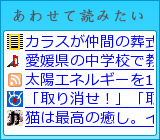
No comments:
Post a Comment